In today’s fast-moving digital age, computer security is super important for keeping your personal and work data safe. With cyberattacks, malware, and phishing scams on the rise, it’s crucial to make sure your computer and its info stay protected. Whether you’re just browsing the web or handling sensitive data for a job, putting in place some key security steps can prevent serious problems like data breaches, identity theft, and other online crimes.
In this guide, we’ll go through 10 must-know tips to keep your computer safe and protect your data from possible cyber threats. By the time we’re done, you’ll understand some essential best practices and strategies to keep your digital life secure.
COMPUTER SECURITY 10 MUST KNOW TIPS
1. Create Strong, Unique Passwords with Symbols and Numbers
The very first tip in computer security is to make strong, unique passwords for each of your accounts. Hackers can easily guess weak passwords or use brute force methods to break them. If you use a password that’s too simple, like “123456” or “password,” you’re basically inviting trouble.

To make sure your passwords are strong:
- Your password should be at least 12 characters long and include a mix of uppercase letters, lowercase letters, numbers, and symbols.
- Don’t use easily guessed information like your name or birthday.
- Think about using passphrases that are longer and more complex but easier to recall.
To keep track of these strong passwords, it’s smart to use a password manager. These tools create, store, and encrypt your passwords so you’re not tempted to use weak ones repeatedly across different sites.
Strong passwords are often your first defense against hacking attempts. They’re so important because once a hacker gets into one account, they could easily access other accounts, especially if you’ve used the same password everywhere. For example, if your social media account gets hacked and you used the same password for your email and bank accounts, the risk of serious damage goes way up.
Plus, adding multi-factor authentication (MFA) makes your security even stronger. MFA needs not just a password but another way to confirm your identity, like a text message or an app. This really cuts down the chance of someone getting in without authorization, even if they have your password.
2. Don’t Save Passwords on Public Computers
When it comes to computer security best practices, one big rule is to never save passwords on public computers. Public computers in libraries, cafes, or hotels can be risky. They might have keyloggers or other malware that track what you type and steal your sensitive info.

. Don’t Save Passwords on Public Computers
Always stick to private devices for tasks involving sensitive information. If you have to use a public computer, don’t click “Remember Me” on login pages and make sure you log out completely every time.
This also goes for saving passwords in browsers like Google Chrome or Firefox on shared devices. It might feel convenient to save passwords for later use, but it’s a bad idea, especially in public spots where others can easily access your information.
3. Stay Away from Unsecured Networks You Don’t Know
Connecting to public or unsecured Wi-Fi networks is another risky habit that can put your computer security at risk. Public Wi-Fi networks in cafes, airports, or malls usually don’t have strong encryption, making it easy for hackers to grab data being sent over that network.
To keep your data safe:
- Only connect to Wi-Fi networks that need a password.
- Use a Virtual Private Network (VPN) on public networks. A VPN encrypts your data, stopping hackers from intercepting sensitive information.
- Don’t access sensitive accounts like online banking on unsecured networks.
By taking these steps, you can cut down on the risks linked to unsecured networks and improve your overall online security.
A VPN is especially helpful because it hides your IP address and encrypts your internet connection, making it harder for hackers to track you. Many hackers target public networks to pull off “man-in-the-middle” attacks, where they grab your data while it’s being sent. A VPN creates a secure tunnel for your info, greatly lowering the odds of these attacks happening.
4. Be Careful When Entering Credit Card Info
When you’re shopping online, it’s really important to check that the website is safe. Putting in your credit card details on sketchy sites or unsecure computers can lead to losing money if your info gets stolen.

Be Careful When Entering Credit Card Info
To protect your payment info:
- Only shop on sites that use HTTPS in the URL. That “S” stands for secure and shows that the site is encrypted.
- Use payment methods like PayPal or virtual credit cards for added security.
- If you’re on a public computer, don’t save your credit card info or let auto-fill functions be enabled.
A lot of online shoppers mistakenly enter their payment info on sites that look legit but are actually phishing scams meant to steal your sensitive data. Always double-check the site’s reputation by checking reviews and looking for the padlock icon in the address bar that shows it’s a secure connection.
5. Update Your Operating System Regularly
One of the best ways to keep your computer safe is by updating your operating system often. Developers put out patches and updates regularly to fix security vulnerabilities that hackers might exploit. Not installing these updates leaves your system open to cyber threats.
On Windows, you can turn on automatic updates by going to:
– Settings > Update & Security > Windows Update, and selecting to automatically check for updates.
Checking for updates regularly makes sure that your system has the latest security patches and features, which is super important for effective computer security.
Operating system updates not only fix issues but also tackle zero-day vulnerabilities—security flaws that developers don’t know about until hackers are actively using them. Keeping your system up to date reduces the chance of these vulnerabilities being used against you.
6. Install and Keep Antivirus Software Updated
An antivirus program is a must for keeping your computer safe from malware, viruses, and other cyber threats. A solid antivirus program gives you real-time protection, scanning files you download and blocking harmful programs before they can cause trouble.
Some well-known antivirus programs are:
- Norton
- McAfee
- Bitdefender
Also, it’s essential to keep your antivirus software updated to maintain your computer security. New viruses and malware crop up all the time, so turning on automatic updates helps your antivirus stay ready to spot and deal with new threats.
But picking an antivirus is just one part. It’s just as important to know the different kinds of threats it protects you from, like spyware (software that collects data without you knowing), ransomware (which locks up your system and demands payment), and adware (software that shows unwanted ads). By regularly scanning for these risks, antivirus software is key to securing your computer.
7. Be Careful When Downloading Files and Programs
Downloading files from untrusted websites or clicking on unfamiliar email attachments can seriously compromise your computer security. These files might hold malware that can steal your information, mess up files, or even lock you out of your system (like with ransomware).
Here are some important tips:
- Only download software from trusted sources.
- Be careful with unsolicited email attachments, especially if you don’t know who sent them.
- Frequently scan downloaded files with your antivirus before opening them.
Cybercriminals often use social engineering tactics to trick people into downloading harmful files. This could be an email from what seems to be a legit sender asking you to download something or click a link. Always verify the sender’s email address and avoid opening attachments unless you know they’re safe.
8. Don’t Use Unknown USB Drives Without Scanning Them
USB drives, while handy, can easily carry malware. If you stick an infected USB drive into your computer, malware can spread fast. That’s why scanning USB drives before using them is super important.
To keep your computer security strong:
- Always run a virus scan on any USB device before opening its files.
- Don’t use USB drives from unknown sources, as some hackers intentionally leave infected drives in public areas.
These easy steps will help stop malware from spreading through USBs, which is a common but often ignored way for cyberattacks to happen.
Air-gapped systems, often seen in highly secure setups, can also get infected via compromised USB drives. This highlights the need for scanning all external devices before you plug them into your system.
9. Use Different Passwords for Every Site or App
A big mistake many people make is using the same password across different sites. If one site gets hacked, bad actors can use those stolen credentials to break into your other accounts. This makes reusing passwords a huge risk to computer security.
Using a password manager can really help manage multiple passwords. It can save, encrypt, and fill in your login details for you, so you can have unique passwords for every account without needing to remember all of them. Lots of password managers also have two-factor authentication (2FA), which gives you an extra layer of security.
By using different passwords for each account, you make sure that even if one account gets compromised, the others stay safe. Reusing passwords opens the door for further data breaches, so it’s really important to break that habit to keep your computer security strong.
10. Regularly Backup Your Data
While following good practices for computer security will lower your risk, nothing is 100% safe. That’s why making regular backups of your data is super important. Backups shield you from losing data because of ransomware attacks, hardware failures, or accidental deletions.
Here are some ways to back up your data:
- Use cloud storage services like Google Drive or Dropbox for automatic backups.
- Keep an external hard drive as a physical backup for your most important files.
- Schedule regular backups to keep your data current.
Backing up your data not only keeps it safe but also gives you peace of mind that your info won’t be gone for good if a cyberattack happens.
The significance of backups can’t be stressed enough. Even if you’ve got every security measure in place, unexpected things can still happen. Having recent backups means you can quickly restore your system and data without major loss.
Bonus Tips for Extra Security:
- Use a Firewall: Firewalls create a barrier between your computer and the internet, blocking unauthorized access and keeping you safe from attacks.
- Enable Two-Factor Authentication (2FA): Whenever you can, turn on 2FA for your accounts. This adds an extra hurdle for hackers to jump over, improving your security a lot.
- Watch Out for Phishing Scams: Cybercriminals often send deceptive emails to trick you into giving away personal details. Always check the sender’s address and avoid clicking any suspicious links.
Conclusion: Stay Proactive to Ensure Computer Security
In a world where cyber threats are always changing, keeping up with computer security is more important than ever. By following these 10 must-know tips, you’ll significantly lower your chances of falling victim to cyberattacks. From creating strong passwords to regularly updating your software, every practice helps protect your data and secure your digital life.
Remember, computer security is something you need to keep at, it needs your attention and active measures. Stay informed, use the right tools, and treat security like a daily habit to keep yourself safe from the many dangers lurking online.

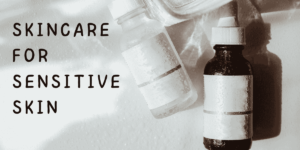

One Response